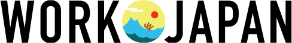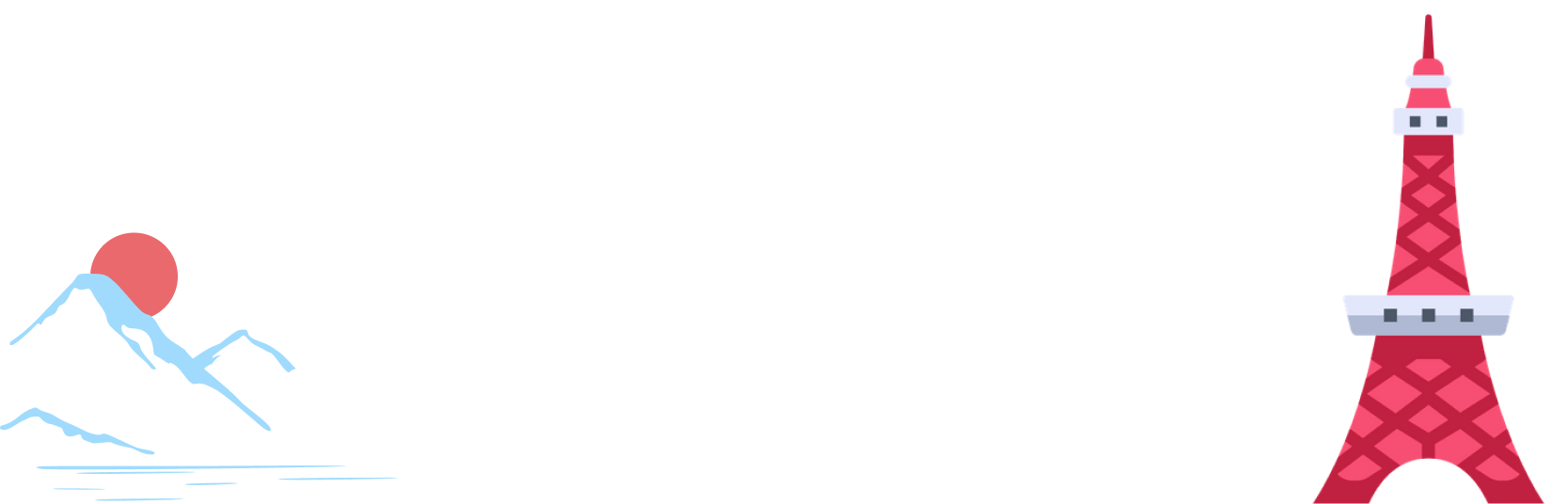About WORK JAPAN
Every year, a lot of people come to Japan for studies, travel or immigration. Many of them look for part time jobs to pay the bills and also help with other things like improving their Japanese. Employers in Japan have only opened up to the idea of hiring foreigners for the past decade or so. And WORK JAPAN was built as a platform to connect foreigners to such employers.
The WORK JAPAN iPhone and Android apps are built with the purpose of making it easier for foreigners living in Japan trying to find employment.
The apps are available for use in 8 languages and regularly feature jobs which do not necessarily need a good knowledge of Japanese.
How to use the app
1. Download and setup
a. Download the WORK JAPAN app on your iPhone or Android phone from their stores. You can tap on these links – WORK JAPAN iPhone app, Android app
b. Once you download the app, you can select your language of choice. We support English, Japanese, Vietnamese, Chinese (simplified and traditional), Portuguese and Burmese
c. Walk through the tutorial to understand the general process to be followed once you sign up

d. Login using either a Japan phone number (+81 phones only, satellite phones are not supported) OR using Facebook, Google or Apple (in case of iPhone) accounts.
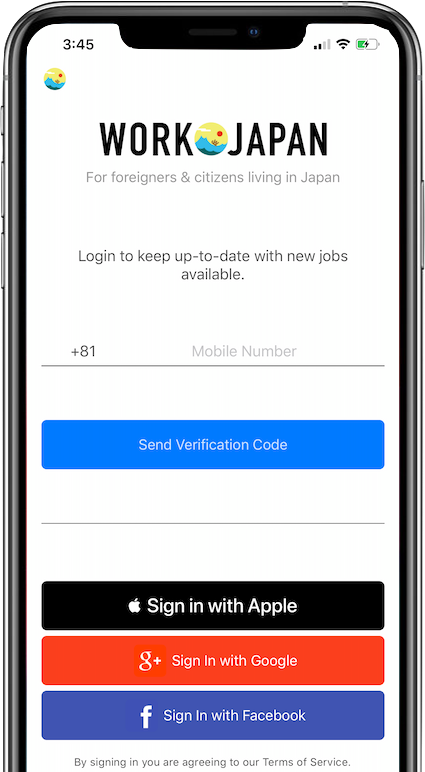
2. Viewing the jobs
a. Before applying for a job, head to “My CV” and complete your profile
b. Once you login, you will be taken to a map of Japan showing pins on locations where jobs are available. You can pinch and zoom to specific locations in the map. You can also tap on the LIST button in the bottom right and switch to a table view.
c. Certain jobs show specific icons which show a house and have the words “Dorm”. This means the job provides a dormitory for staying. You can apply to these jobs even if you stay far away and are willing to travel for a short period of time and live elsewhere.
3. Complete your profile
a. On your profile, some fields would be pre-filled depending on what method you used for login.
b. Some of the fields in the profile are compulsory for applying
- Your name and photo (prefilled in case of login with Apple/Google/Facebook)
- Phone number (prefilled in case of phone login)
- Although the email id is not compulsory, do enter your email address. This will ensure you get emails for any important events like new openings, interview updates etc
- Home station – this helps us find jobs which are closer to you
- Date of birth, Gender, Nationality – these are details our employers need
- Residence Card (photo, number and expiration date) – employers need proof that you can work in Japan and have a valid Residence Card
- Visa type and how long you will be in Japan
- Your knowledge of the Japanese language (and JLPT score if you have given it), knowledge of English language and your highest educational qualification
- We also require you to add a photo of yourself
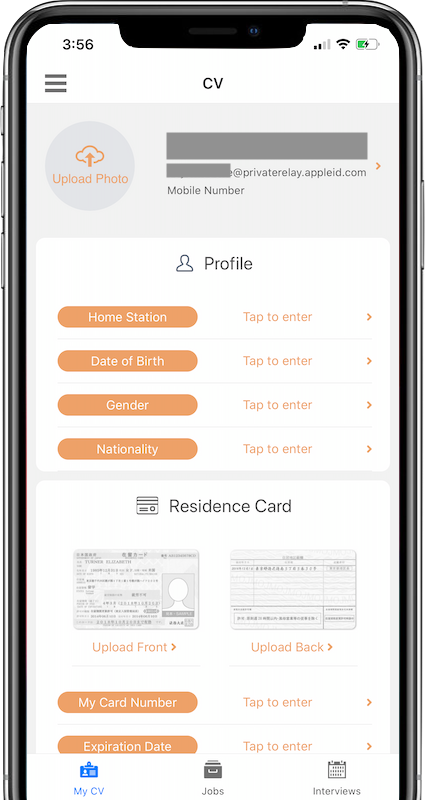
c. Make sure your photo is professional looking since it will be shared with employer as well
d. When taking a picture of the Residence card, keep it on a flat surface and try to take a picture where details are clearly visible
e. There are some additional fields which give us more information about you and help us find curated jobs for you. These are optional but increase your chances of getting hired
Some Common Errors
When trying to complete your CV, there are some common errors you might come across
- Error in saving name and email (when you have registered with mobile number) – this error generally shows up if you have signed up using the email address in the past (you might have forgotten about it). Try using a different email address and then save. If it still doesn’t work, write to us on seeker_support@workjapan.jp
- Error in saving phone number (when registered via email/facebook) – you might get an error saying the phone number is already in use. This generally means you have used this phone number to register with WORK JAPAN in the past. Just logout and login with the phone number and OTP.
4. Apply for a job
WORK JAPAN is a self-service platform. The employer decides at what time they are available for an interview and you pick a time when you can attend the interview. We are not involved in the process and only provide a platform to apply.
a. Select the job that you wish to apply for. This takes you to the job details page
b. Make sure you view the job details carefully. The items you should pay attention to are
- Good to know section – you will see specific requirements, preferences and facilities of the job at the very top. The items listed in blue are of special interest to most job seekers
- Work location – this is where the job is. You can view it on a map as well by tapping on the View on Map button
- Interview location – if the facilities list “Online interview” as an option, you DO NOT need to pay attention to the interview address. Due to Covid-19, most employers are providing an option to have online interview over Zoom or Skype
- Salary and Work Hours
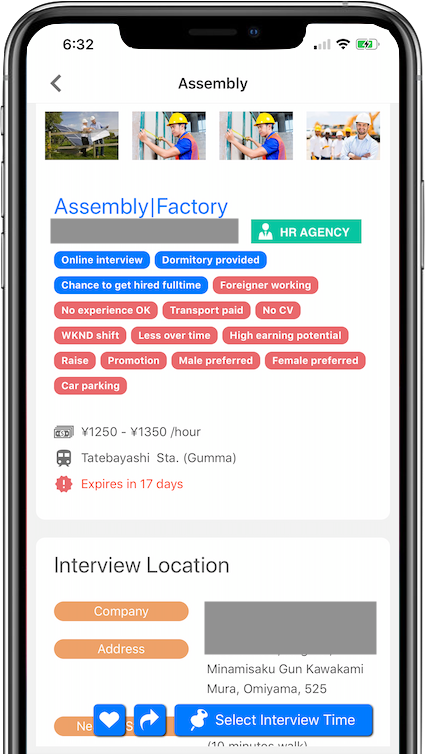
c. If you like what you see, tap on the “Select Interview Time” button. This shows you a pop-up with a list of all dates when interview times are available. Select a date and then a time for the interview

d. Once you have selected a time, the slot will be booked for you. If it is an online interview, the employer will send you an SMS or give a call with details. Please be careful about this
e. If the employer doesn’t have any open interview times, you can request them for an interview time through the app. Whenever they add new interview slots, you will be sent a notification and email and can select a time for interview
5. Interviews
a. All your interviews (past and future) are shown in the Interviews tab. You can see the interview date and time, employer feedback (after interview), view job details and provide feedback for the interview from this screen
b. If you wish to reschedule or cancel your interview, tap on a fixed interview here. You will see buttons to cancel or reschedule. In case you cannot attend the interview, do cancel as a courtesy to the employer’s time
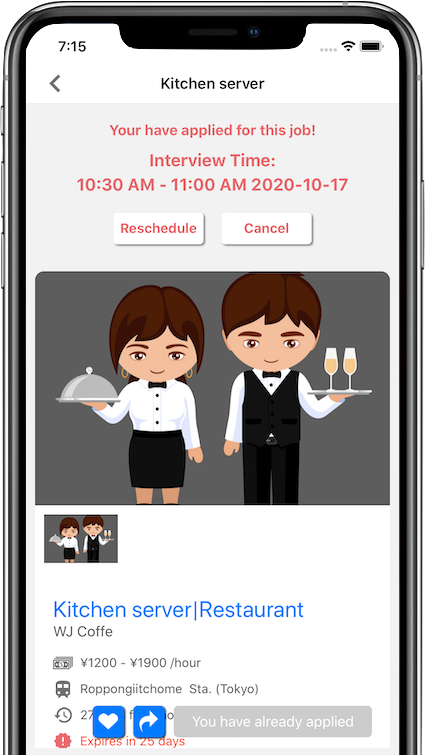
c. There are times when you might wish to speak to the employer before the interview (asking directions, clarifying certain things etc). The employer’s phone number is visible on the Interview detail page 2 hours before the interview time. You can call them directly.
You can read more about what to do once an interview is fixed in this blog post.
Few things about WORK JAPAN
- WORK JAPAN is an app-based platform for connecting job seekers who are in Japan and looking for a job with employers looking for hiring. We DO NOT help with visa applications
- The interview takes place between you and the employer directly. WORK JAPAN is not involved in the interview process or any salary negotiations
- We do not provide any help with visa processing as of now
If you are stuck at any point or have issues, you can reach out to us on Facebook Messenger OR through the Contact button in the app menu